Mocha Input for iPhone/iPad
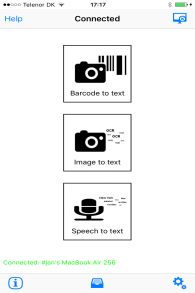
Use your phone camera to scan and extract text from books, documents, receipts, barcodes and much more. A Mac computer with Screen Sharing enabled, or a PC with a VNC server installed, will receive the text immediately , as normal keyboard input.
Mocha Input can
- Use the camera as an OCR reader, and convert an image to simple text.
- Use the camera to scan a broad range of barcode types.
- Use speech to text translation as input.
- Use the iPhone/iPad screen keyboard as input device and take advance of the predictive keyboard function.
 |
 |
Free or Paid version
The lite version adds a *** Mocha Input Lite *** banner to OCR text, and display reminder dialogs, when using the App.
 |
 |
|
Copyright (c) 1997-2024 MochaSoft Aps. All Rights Reserved. |
