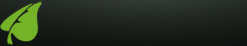Mocha Remote Client for Palm - Released as Freeware
Mocha Remote Client is an application for the Palm Computing (R) Platform. It enables you to have full, secure access to your work computer through an Internet or network connection. Using your Palm device, you can connect to your Windows work computer and see the files, programs, and resources exactly as you would if you were sitting at your desk, just on a smaller screen. for Zip packed, click
here
for Zip packed, click
here
License name:
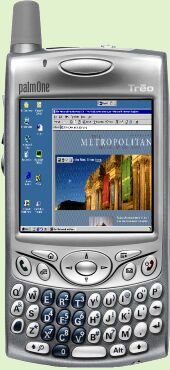
Treo 650 |
<--------> |
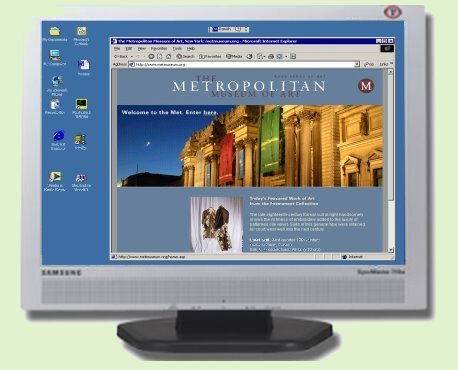
Windows XP Workstation |
To connect to a
Windows-based computer,
you need network access
and permissions to
connect to the computer,
and the computer must
be running Remote
Desktop Services (standard
software from Microsoft
included with Windows
XP).
Mocha Remote
Client supports sessions
with
- - Windows XP Professional
There is not any support for Terminal Servers, as to license issues with Microsoft.
Functionality
- - Supports Palm Tungsten and Treo 650 with high density display (minimum 320x320 pixels)
- - Protocol RDP 4.
- - SSL Encryption
- - Render the a page to a full 800*600 screen, and offer 2 different views (compressing) of the large screen on the smaller PDA screen.
- - Supports 3 keyboard types on the XP Windows PC: US, US International and Danish
- - Easy scroll mode with the pen.
- - Many trim parameters.
Limitations
- - Cannot run on old palm devices. Mocha Remote Client requires a high density display (minimum 320x320 pixels)
- - No sound or clipboard support
- - The RDP protocol requires some band width. We recommend using a Wireless LAN solution. Using a slow GSM/GRPS phone cannot be recommended
- - There is not any support for Terminal Servers, as to license issues with Microsoft.
Links
Using Windows XP Remote Desktop and Pocket PC
Get Started
Using Remote Desktop